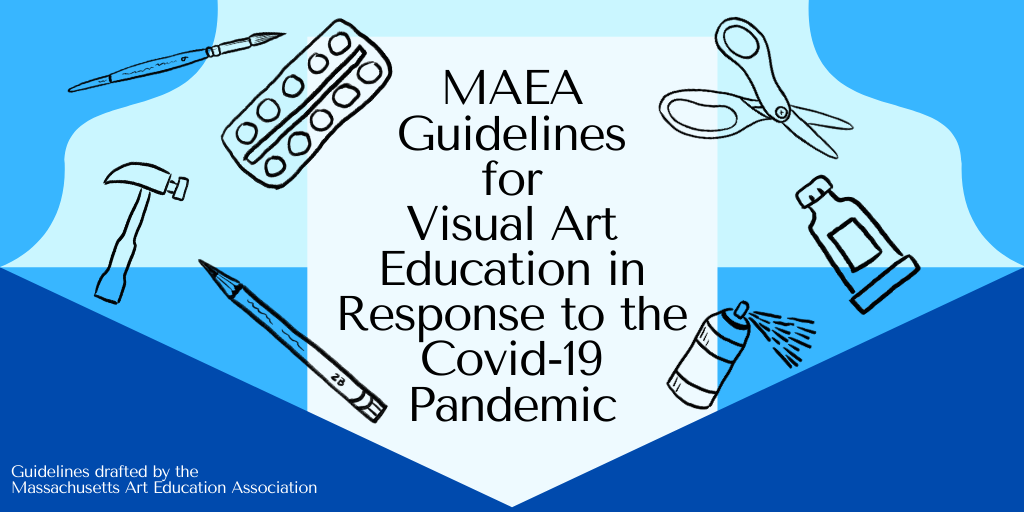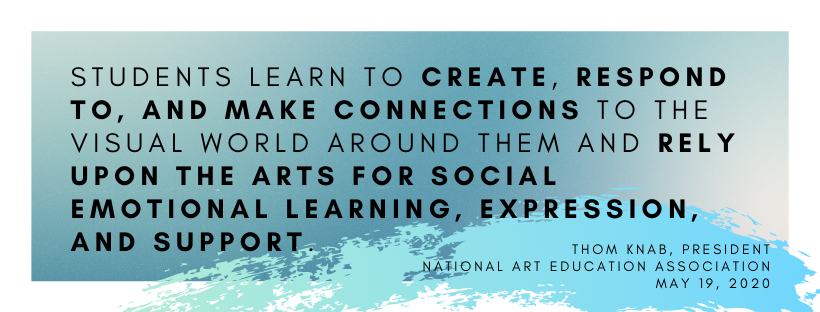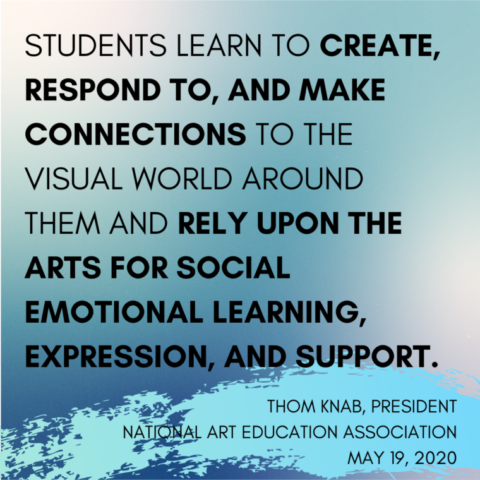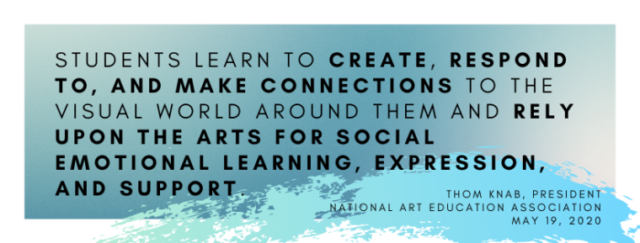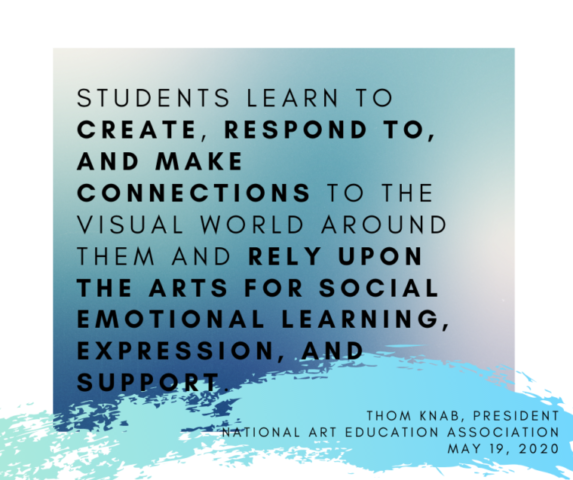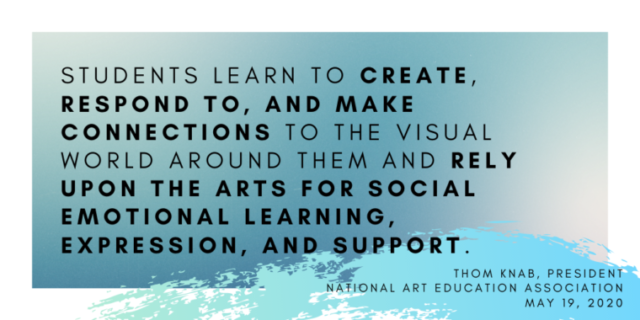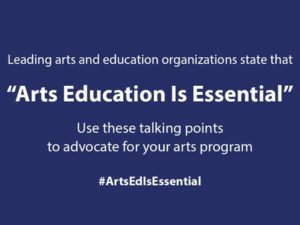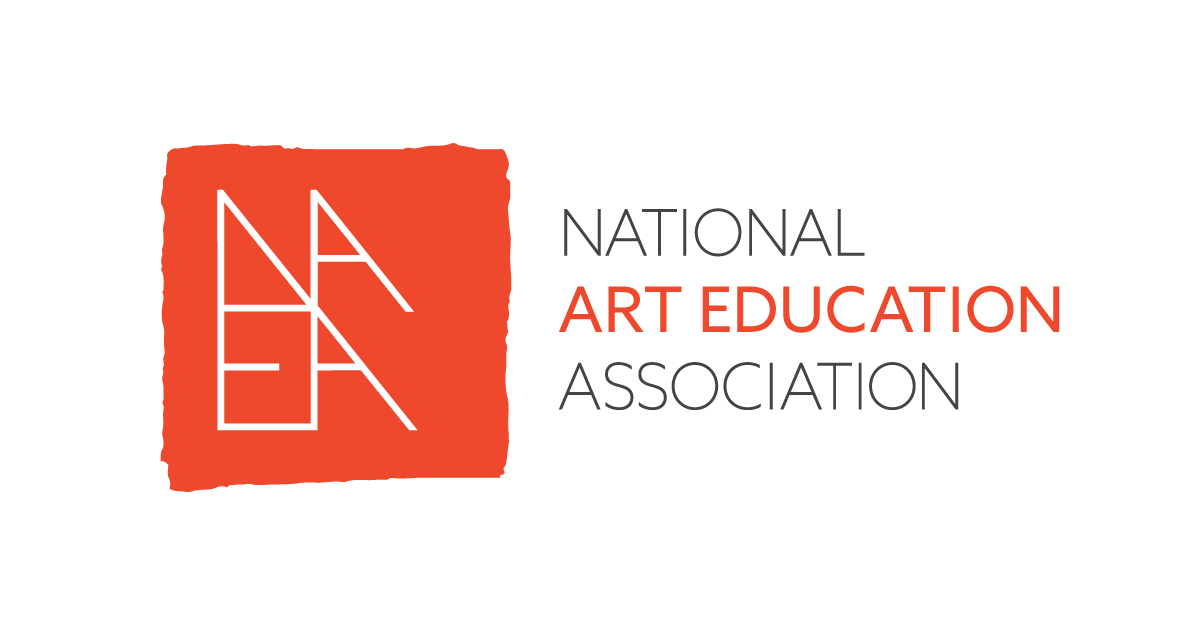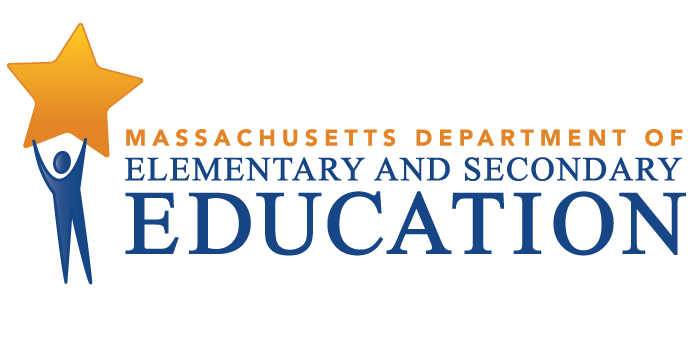MAEA has released guidance for PreK-12 schools, administrators, and arts educators as they plan for the 2020-2021 school year, to ensure that we may continue to provide meaningful arts instruction for all students in Massachusetts. Click on the link to view the MAEA Guidelines for Visual Art Education in Response to the COVID-19 Pandemic drafted by members of the Massachusetts Art Education Association.
The mission of MAEA is to advance high quality visual arts education for all students by empowering art educators to excel in the practice, instruction, promotion, and celebration of visual art.